Nice drawings of the Arduino UNO and Mega 2560
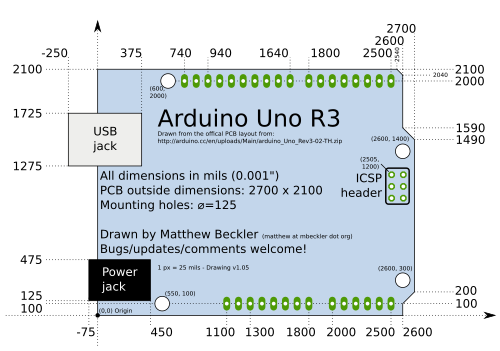
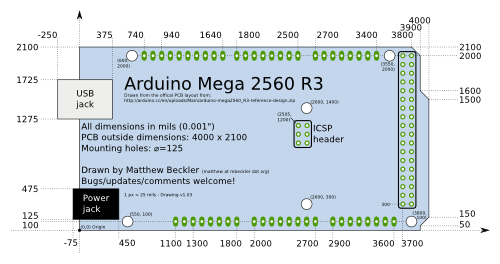
If you’re looking to make your own shield for the Arduino platform, you’ll definitely need to know where all the pins and holes are located on the Arduino. After doing a quick search, I was unable to find an accurate technical drawing of the new Arduino UNO and Arduino Mega 2560.
Using the PCB design files available at the Arduino hardware website, I created a detailed technical drawing of both the Uno and Mega 2560. The drawings are available in vector-based SVG format, but low-resolution PNG files are shown below (click for larger versions). All drawings are released into the public domain, but let us know if you find any mistakes or have any suggestions or updates.
Arduino Uno SVG Drawing / Arduino Mega 2560 SVG Drawing
Very Good Job guys!
via [MAKE] source [WayneAndLayne]
January 6th, 2011 at 01:14:31
Very nice job!. I had similar problems with the original Duemilanove.
Regards,
Dale
http://www.newToArduino.com
January 6th, 2011 at 11:38:28
It’s the most beautiful PCB drawing I’ve seen before. May I ask what kind of the drawing tools are you using?
January 11th, 2011 at 19:43:20
Hi Simon,
Thanks for the compliment! I used the free and open source (and quite excellent) drawing program Inkscape (http://inkscape.org/), which is a vector drawing program, much like Adobe Illustrator, but free and Free. It’s probably my favorite piece of open source software, and I really enjoy using it.
—
Matthew
January 24th, 2011 at 20:52:37
Hi Matthew,
I just cannot believe that you draw it by Inkscape! According to my experience (maybe experienceless), these two pictures will take me long time to draw manually. Did you use any tools to import the measurements?
Simon
February 21st, 2011 at 07:22:47
Do you have any format slightly more accessible than the SVG file? Having issues getting my computer to view the files at a reasonable size so I can read the smaller dimensions such as the mounting holes.
February 23rd, 2011 at 08:23:13
Hi.
Did you try Inkscape vector graphics editor?
July 4th, 2011 at 23:20:45
Looks great but the pic is too low-res and I cannot read the co-ords of the mounting holes… please post higer res pic.
July 5th, 2011 at 08:58:58
You can download the *.svg files. You can have very huge images from vector files.
thanks for commenting,
Davide
April 20th, 2012 at 11:19:38
Hello, I’ve been trying to find orthographic drawings of a Fio, top, front and side, so I can make a 3d model to aid in Modelling enclosures to be 3d printed. If someone has these drawings I will be more than happy to make my model available to all and sundry. I’ve got an image of the board, but no elevations, nor do I have a physical one to measure.
Cheers
August 12th, 2016 at 18:34:54
Hello,
How can I use this svg file of Mega 2560 in EAGLE? How can I import its footprints into it and use it route on the board layout?
Thank you
December 28th, 2017 at 22:50:35
Muy bueno, felicitaciones y muchas gracias, un cordial saludo desde Mar del Plata, Argentina.