It’s now easier than ever to collaborate on Arduino projects. Plan and create assignments, share lessons and sketches with students and other teachers.
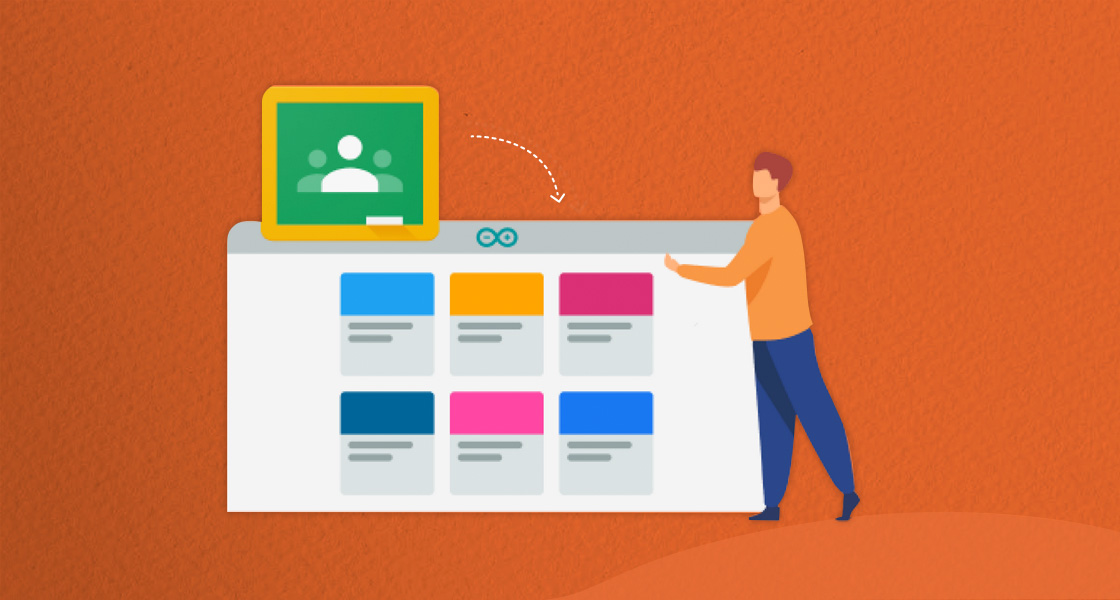
With the integration of the Arduino Web Editor and Google Classroom™, teachers have access to a powerful toolset to help them create a more engaging and interactive learning experience. With the Arduino Cloud for Education School Plan, you get both tools in one space.
What does Google Classroom integration mean for teachers?
Simplified project submission and grading
In Google Classroom, teachers can prepare assignments and homework for multiple classes and afterwards assess and grade them. When students are writing code in the Web Editor, they can easily attach more information to their sketches, such as images, documentation, and project reports, and submit the sketch simply using the option Share to Google Classroom.
More time for collaboration
Getting started with the Web Editor and Google Classroom is quick and easy for everyone, and that means you can focus more on the topic and less on getting the tech right. Writing sketches in collaboration with classmates and helping each other with troubleshooting is made simple with different alternative ways to share sketches and communicate.
Centralized management
Teachers can give students instant access to the Arduino Cloud by inviting them via their Google account. It’s quick and simple to invite students and other teachers to join the Arduino Cloud via email or with a code. The Arduino Cloud for Education School Plan provides schools with an environment where all members of the group can benefit from the same plan and the features of that plan.
The School Plan works on a pay-per-member solution. As long as the plan has a number of active seats, you can change who is using them at any time. If your class size changes, you can also adjust the number of members included in your plan whenever you want.
Students’ information is safe and secure
Teachers’ and students’ personal information is protected, and will never be sold or mis-used. The Arduino Cloud and Google Classroom are ad-free and employ the latest security standards to ensure the safety of users’ projects and project data.
Personalized learning
Teachers can monitor progress, grade, and personalize learning. Using Google Classroom everyone is on track with to-do lists for students and review pages for teachers. Students get their own copy of a homework assignment when it's created, and teachers can give additional assignments for those who need more support or extra activities. Students can continue working with their sketches from home whenever it best suits them.
The Arduino Cloud for Education with Google Classroom provides flexibility for teachers and students. Because it’s cloud-based, teachers and students can access their projects from any computer with an internet connection. For the same reason, Arduino Cloud requires no maintenance from the teachers and is always up-to-date with the latest features.
Easily implement coding, IoT, AI & STEM in your classroom with the Arduino Cloud for Education.